Dynamic front-page for storyboards
Dynamic front-page to boost your reporting package.
This front-page report has been designed to boost the graphical aspect of your management reporting. A centered building block shows the most important information; Title, entity, fiscal year, reporting period and export date. This report is unique, because it contains a webview control which is displaying the corresponding footage to the member selected in the point of view.
This front-page report can be added to your storyboard, which enables organizations to set a divider in their management reporting package directly in CXO. A wizard will walk you through the required steps to create this report. The format and layout of each control can be then further customized to suit your organizational needs. This is a great starting point to focus your organization’s review in the right direction.
The report which is available for downloading has been designed to work with the ‘Entity’ dimension, this could be adjusted to your preference. (Multiple dimensions is also an option)
Recommendation:
The footage displayed as background picture is using a webview controls which requires a .png or .jpg file.
The background images can’t be downloaded and uploaded within the CXO catalog.
After downloading and completing the installation wizard, the following steps has to be taken:
- Upload the files (with the correct labelling) to your CXO server
- Make sure to enable the ‘Use POV in the URL’ to reflect the footage corresponding to the member selected in the POV.
More information can be found on our documentation portal via the following ‘How To’ article:
CXO Software License Is Required
Existing CXO Software Customers:
Login or register to access this dashboard.
Not using CXO Software Yet?
Financial and performance dashboards that provide actionable insights from Enterprise Performance Management data and systems like Oracle Hyperion, OneStream, Tagetik, SAP, MS, SSAS and more.
Reviews
Be the first to review